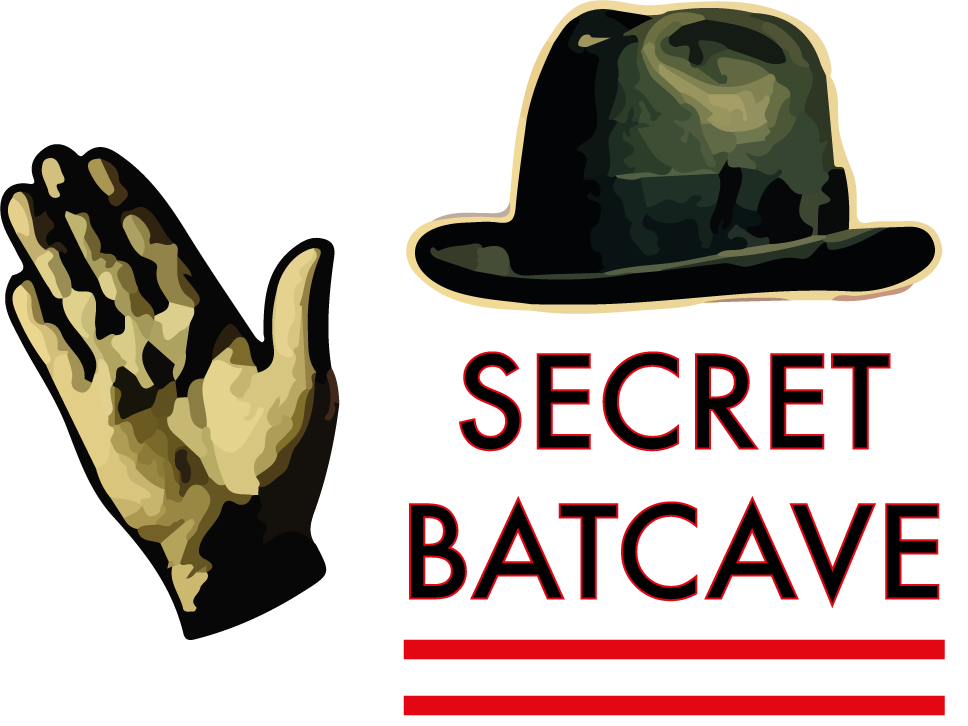What is Digital Intermediary (DI)?
Digital Intermediate or DI is the equivalent of Photoshop (or Apple’s aperture, or Light Room). It allows the Director (or more likley the Director of Photography) to Beautify a movie. Sort of. Techincally DI is just the process of digitizing film negatives adding effects/dustbusting and printing back to film. In the last 10 years its come to mean Digital Grading as well. Here are some incomplete notes that should act as a good starting point for further research.
An incomplete history
In TV people have been scanning film with “Telecines” since the very beginning. John Logie Baird built one in Alexandra Palace. However because of sensor limitations and high data rate, it wasn’t really practical to digitise film until the very late 80’s
Animation was the first area to really jump of board. Any technique that could reduce the amount of frames being redrawn was well worth the potential financial penalties of DI.
One place where DI was really effective was restoration. Disney used Kodak’s cineon system to scan, restore and repair Snow White. What made the system successful was its ability to adjust colour in real time. This meant no more adjusting the colour, printing back out to film developing the film, and starting all over again if you got it wrong. As the scanner, workstation and Printer were all part of the same system, you could be pretty sure that the colour on the screen would be the colour on final product.
The first movie to really show off the potential of DI & digital grading was Pleasantville. The film was shot entirely in colour, with the black and white sections selectively masked off and colourised. Something that would be prohibitively expensive if it done traditionally (if indeed it was possible).

 These images give a taste of what DI can do. These images are copyright of New line cinema.
These images give a taste of what DI can do. These images are copyright of New line cinema.
Modern DI
Modern DI is increasingly more important. It can correct mistakes in filming, make special effects more believable, turn day into night, add context and emphasise emotion. The special features of the latter Matrix DVDs gives a very good talk about how DI was used to differentiate between the two worlds.
The Golden Compass has some good examples of “Day for Night” (28 weeks later has a very stark example, as the camera lofts over the Thames, in the space of about 5 seconds its switches to night time.) mood enhancing and general gloss making goodness. Hopefully I’ve convinced you of the efficacy of DI, now on to the sexy part:
DI Workflow
So how does this all work? Laser Pacific have made a very nice diagram of how everything works:
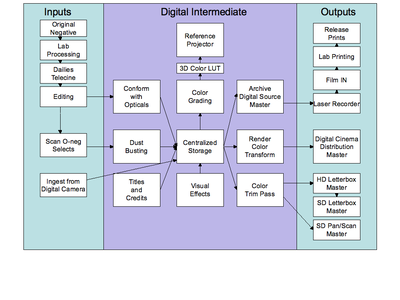 Scanning:
Scanning:
One Type of scanner is the Northlight, made in soho by what remains of the Computer Film Company’ R&D team.
 It is a thing of beuty, and made by a true English eccentric. The top of the scanner is made of marble, reportedly sourced from the same mine as the one used Michael Angelo.
It is a thing of beuty, and made by a true English eccentric. The top of the scanner is made of marble, reportedly sourced from the same mine as the one used Michael Angelo.
It works in a similar way to a desktop scanner. It has a CCD sensor that is one pixel wide, and 8 thousand high(allowing for 2 time oversampling). This isn’t the fastest scanner on the market, with new models taking .9 of a second to scan one frame at 4k.
The two compelling features of this scanner are the excellent film feed, and very accurate colour calibration. This means that if you have to rescan any footage, you can guarantee that things will still line up in the same place.
Thompson media make the Spirit scanners, which can scan 35mm film in real time at 4K. However it has no inbuilt colour calibration, and the film warp and distorts each time its scanned. Newer version have a range algorithms to mitigate distortion.
Grading:
The current champ of film grading is Baselight, made by the same company that makes Northlight. They range in size from a single 2U high server, all the way up to a full rack stuffed with 8 “slices”. The more slices you have the more layers you can grade simultaneously.
essentially each “slice” is a beefy raid, CPU and graphics card, nothing particularly special. In fact its largely built on commodity server hardware. The magic is in how the frames are stored physically on disk. (The big Baselights have a custom “visual raid” which allows all the slices to render parts of the same frame at the same time. There is also a “Blackboard” which creates a physical interface to the software.)
 This is a picture of one of the old grading suites at Framestore. In the foreground is the “Blackboard” The big white panel at the back is the projector screen. The monitor on the right shows the colour wheels and histograms.
This is a picture of one of the old grading suites at Framestore. In the foreground is the “Blackboard” The big white panel at the back is the projector screen. The monitor on the right shows the colour wheels and histograms.
This photo was taken by Brian Krijgsman. A world class colourist, and all round top chap.
Other grading systems include Pandora’s pogle/yoyo/pixie, Autodesk’s lustre and Apple’s colour. (there is a good preset site here)
Other stuff:
Once a film has been graded, its got to be rolled up into a Digital Cinema Package or shot back out to film using freakin’ lazers.